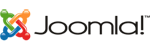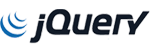| [1] | Install httpd. |
|
[root@www ~]#
yum -y install httpd
# remove welcome page
[root@www ~]# rm -f /etc/httpd/conf.d/welcome.conf
# remove default error page
[root@www ~]# rm -f /var/www/error/noindex.html
|
| [2] | Configure httpd. Replace the Server name to your own one. |
|
[root@www ~]#
vi /etc/httpd/conf/httpd.conf
# line 44: change
ServerTokens Prod
# line 76: change to ON
KeepAlive On
# line 262: Admin's address
ServerAdmin root@server.world
# line 338: change
AllowOverride All
# line 276: change to your server's name
ServerName www.server.world:80
# line 402: add file name that it can access only with directory's name
DirectoryIndex index.html index.htm
# line 536: change
ServerSignature Off
# line 759: comment out
#
AddDefaultCharset UTF-8/etc/rc.d/init.d/httpd start
Starting httpd: [ OK ]
[root@www ~]# chkconfig httpd on
|
| [3] | Create a HTML test page and access to it with a web browser on Client to make sure it works normally. |
|
[root@www ~]#
vi /var/www/html/index.html
<html> <body> <div style="width: 100%; font-size: 40px; font-weight: bold; text-align: center;"> Test Page </div> </body> </html> |